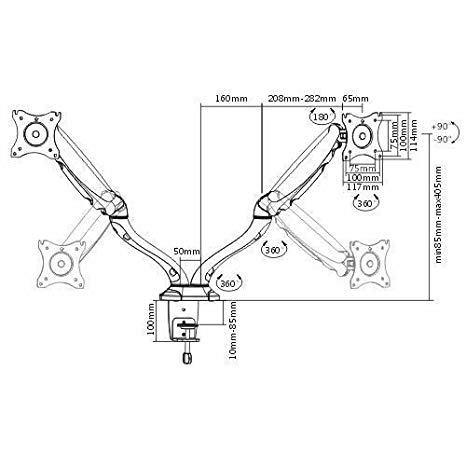Sierra Wireless 20070914 manuals
Owner’s manuals and user’s guides for Mobile phones Sierra Wireless 20070914.
We providing 1 pdf manuals Sierra Wireless 20070914 for download free by document types: User Manual

Sierra wireless 20070914 User Manual (203 pages)
Brand: Sierra-wireless | Category: Mobile phones | Size: 3.83 MB |

Table of contents
Contact
4
Contents
10
AceWare™
15
AceManager
16
Modem Doctor
18
Mounting
39
4. Connected
52
AT Commands
52
Power Status
65
59 20070914
72
Basic Modes
74
Serial Modes
78
Hybrid Modes
83
Keepalive
86
Eairlink.com
93
GPS Overview
96
Local Host
101
Report Types
102
Local Connection
116
Product ID
128
*DPORT)
136
ATS23=19200,8N1
142
(AT\Q0)
144
Dynamic IP
149
PPP/Ethernet
151
PassThru
153
Remarque :
156
Low Power
160
PinPoint (GPS)
164
Edge/HSDPA
172
• oper=”name”
173
PinPoint X
184
(PPP) Connection
189
Using DUN
199
Windows DUN
200
 Sierra Wireless AT&T User guide,
35 pages
Sierra Wireless AT&T User guide,
35 pages
 Sierra Wireless AirCard 754S User guide,
69 pages
Sierra Wireless AirCard 754S User guide,
69 pages
 Sierra Wireless RAVEN 20070914 User Manual [ru] ,
171 pages
Sierra Wireless RAVEN 20070914 User Manual [ru] ,
171 pages
Sierra Wireless devices