Sierra Wireless AceView User's Guide
Browse online or download User's Guide for Networking Sierra Wireless AceView. Sierra Wireless AceView User guide User Manual
- Page / 49
- Table of contents
- BOOKMARKS
- AirLink GX400 HSPA+ 1
- User Guide 1
- Trademarks AirCard 4
- Contact 4
- Information 4
- Revision 5
- 6 2140712 6
- Contents 7
- Rev 2.0 Feb.12 8 8
- Rev 2.0 Feb.12 9 9
- 10 2120028 10
- 1: Introduction to the GX400 11
- ACEware™ 12
- Simplified Deployment 13
- Monitor and Control 13
- Communication 15
- Networking 16
- Connection Methods 16
- Applications 17
- Software 18
- Documentation 18
- 2: Specifications 19
- Interface Port Pin-Outs 21
- 22 2140712 22
- Physical Interfaces 24
- Requirements 24
- Activating the AirLink GX400 25
- Connecting the Antennas 26
- GPS Antenna 27
- Connecting to Power 27
- Ethernet Port 29
- Serial Port 29
- USB OTG Port 30
- LED Operation 31
- Reset Button 32
- Mounting an AirLink GX400 33
- Mounting Bracket Kit 34
- ACEmanager 35
- AT Commands 35
- Figure 4-1: Connect To window 36
- 40 2140712 40
- Capturing External Events 41
- Digital Input 41
- Digital Output 42
- Power Modes and Information 43
- Power Effect on Device State 44
- Monitoring Power-In Voltage 44
- 6: Regulatory Information 45
- RF Exposure 46
- 48 2140712 48
Summary of Contents
AirLink GX400 HSPA+User Guide2140712Rev 2.0
AirLink GX400 HSPA+ User Guide10 2120028
Rev 2.0 Feb.12 1111: Introduction to the GX400• ACEware™• Connecting to Your Cellular Provider• Communication• Connection Methods• Networking• Applic
GX400 HSPA+ User Guide12 2140712Figure 1-2: Powered by ALEOSACEware™A wireless solution is not complete until you have software tools to manage the de
Introduction to the GX400Rev 2.0 Feb.12 13Figure 1-4: ACEmanagerSimplified DeploymentACEmanager provides the ability to remotely set up and configure
GX400 HSPA+ User Guide14 2140712Connecting to Your Cellular ProviderThe GX400 uses your cellular provider as an ISP (Internet Service Provider) to con
Introduction to the GX400Rev 2.0 Feb.12 15Caution: If you want to connect remotely to your GX400 using TCP/IP, the IP address given to your modem by
GX400 HSPA+ User Guide16 2140712GPRSGeneral Packet Radio Service (GPRS) is packet-switched with many users sharing the same transmission channel, but
Introduction to the GX400Rev 2.0 Feb.12 17• Access Control: Access Control implies a security service that prevents unauthorized use of a Security Ga
GX400 HSPA+ User Guide18 2140712SoftwareThe GX400 modem comes with the following software:• ACEview, the software for the GX400 which allows you to mo
Rev 2.0 Feb.12 1922: Specifications• Interface Port Pin-Outs• Power ConnectorFeatures and Benefits• Powered by ALEOS• Embedded Intelligence• Connecti
AirLink GX400 HSPA+ User Guide20 2140712Power Consumption: (@12V DC)• Transmit/Receive (Typical/Max) 230/380 mA• Idle 180 mA• Low Power Mode <50 mA
SpecificationsRev 2.0 Feb.12 21LED Indicators• Network• Signal• Activity• PowerInterface Port Pin-OutsSerial PortFigure 2-1: Serial Port Diagram: Fem
AirLink GX400 HSPA+ User Guide22 2140712Table 2-2: GX400 Digital I/O SpecificationsPin Name Specification Param Min Typ Max Units4 Dig I/O (Input)Inpu
Rev 2.0 Feb.12 2333: Installing and Activating AirLink GX400• Physical Interfaces• Requirements• Activating the AirLink GX400• Updating AirLink GX400
AirLink GX400 HSPA+ User Guide24 2140712Physical InterfacesThe AirLink GX400 has the following physical interfaces and connection methods:• Primary Ce
Installing and Activating AirLink GX400Rev 2.0 Feb.12 25Activating the AirLink GX400To activate your GX400:1. Install the AirLink GX400 antennas - Se
AirLink GX400 HSPA+ User Guide26 2140712Configuring Through ACEmanagerACEmanager is a free utility. Follow the steps below to connect to ACEmanager an
Installing and Activating AirLink GX400Rev 2.0 Feb.12 27GPS AntennaThe AirLink GX400 will work with most standard active GPS antennas. Connect the GP
AirLink GX400 HSPA+ User Guide28 2140712If the AirLink GX400 is used in a vehicle or battery-operated application, the red wire should be connected to
Installing and Activating AirLink GX400Rev 2.0 Feb.12 29Connecting to a Computer or Other Device The AirLink GX400 can be connected to the computer t
PrefaceRev 2.0 Feb.12 3Important NoticeDue to the nature of wireless communications, the transmission and reception of data can never be guaranteed.
AirLink GX400 HSPA+ User Guide30 2140712USB OTG PortFigure 3-7: USB Micro-A cable connectorThe CPU OTG port operates in device mode; when the port is
Installing and Activating AirLink GX400Rev 2.0 Feb.12 31LED OperationFour LEDs are visible from the front and top of the AirLink GX400. Labeled (fro
AirLink GX400 HSPA+ User Guide32 2140712Light PatternsThe LEDs on the front of the device respond with different light patterns to indicate device sta
Installing and Activating AirLink GX400Rev 2.0 Feb.12 33Mounting an AirLink GX400The GX400 can be mounted almost anywhere using the device’s recessed
AirLink GX400 HSPA+ User Guide34 2140712Mounting Bracket KitAn optional Mounting Bracket Kit (P/N 1202404) is available from Sierra Wireless for mount
Rev 2.0 Feb.12 3544: Configuring the AirLink GX400 • ACEmanager• Using a Terminal Application with AT Commands• AT CommandsThe AirLink GX400, with it
AirLink GX400 HSPA+ User Guide36 2140712b. Select OK.2. At the Connect to window, using USB or serial:a. Select COM1, or the COM port to which the dev
Configuring the AirLink GX400Rev 2.0 Feb.12 37Tip: If you have configured the AirLink GX400 for settings different than the defaults for Bits per sec
AirLink GX400 HSPA+ User Guide38 2140712Figure 4-4: HyperTerminal: connecteda. If you are prompted for a password, enter the default password 12345.Ti
Configuring the AirLink GX400Rev 2.0 Feb.12 39• Most commands with parameters can be entered with ? to read the current value. (For example, AT&
AirLink GX400 HSPA+ User Guide4 2140712Patents This product may contain technology developed by or for Sierra Wireless Inc. This product includes tech
AirLink GX400 HSPA+ User Guide40 2140712
Rev 2.0 Feb.12 4155: Inputs, Relay Outputs, and Power Status • Capturing External Events• Power Modes and InformationThe AirLink GX400 can be configu
AirLink GX400 HSPA+ User Guide42 2140712Examples of using the input with a switch to ground: • When a door or other latch is opened or closed.• Counti
Inputs, Relay Outputs, and Power StatusRev 2.0 Feb.12 43Power Modes and InformationAirLink GX400 low power modes can be configured using ACEmanager (
AirLink GX400 HSPA+ User Guide44 2140712Power Effect on Device State Once the transition from powered on to low-power mode starts, the device will cha
Rev 2.0 Feb.12 4566: Regulatory InformationFederal Communications Commission (FCC) Notice - United StatesElectronic devices, including computers and
AirLink GX400 HSPA+ User Guide46 2140712Antenna ConsiderationsAlthough the antenna model(s) used with these devices meet(s) the Industry Canada Radio
Regulatory InformationRev 2.0 Feb.12 47The Declaration of Conformity made under Directive 1999/5/EC is available for viewing at the following locatio
AirLink GX400 HSPA+ User Guide48 2140712
PrefaceRev 2.0 Feb.12 5Revision HistoryRevision numberRelease date Changes1.0 June 2011 GX400 HSPA+ User Guide created.2.0 January 2012 GX400 HSPA+ U
AirLink GX400 HSPA+ User Guide6 2140712
Rev 2.0 Feb.12 7ContentsIntroduction to the GX400 . . . . . . . . . . . . . . . . . . . . . . . . . . . . . . . . . . . . . . . .11ACEware™. . . . .
ContentsRev 2.0 Feb.12 8Specifications . . . . . . . . . . . . . . . . . . . . . . . . . . . . . . . . . . . . . . . . . . . . . . . . . .19Features
ContentsRev 2.0 Feb.12 9Configuring the AirLink GX400 . . . . . . . . . . . . . . . . . . . . . . . . . . . . . . . . . . . .35ACEmanager . . . . .
More documents for Networking Sierra Wireless AceView




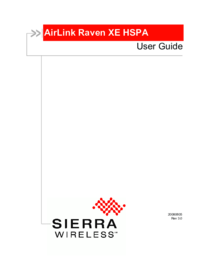


 (40 pages)
(40 pages) (20 pages)
(20 pages)







Comments to this Manuals